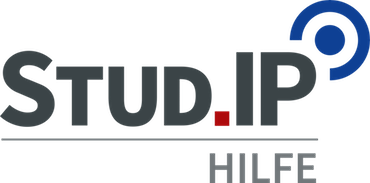Crash course for students
The following video shows the first steps for Students within Stud.IP:
(:flowplayer width=750 height=432 src=Dark videoFile= autoPlay=false loop=false :)
Registration and Studentische Nutzerkennung
To be able to use Stud.IP you need a Studentische Nutzerkennung from studIT.
Information on that you can find here.
Course list and application for courses
Since sommer term 2011 all courses come from UniVZ into Stud.IP.
This means that you can find all the courses that are offered within your subject in Stud.IP.
With your Studentischen Nutzerkennung all your subjects are connected to your Stud.IP-Account; you need this account to register on the courses that are limited to specific subjects.
Forwarding Stud.IP-internal messages to your own E-Mail adress
To receive all the messages that you get via Stud.IP to your E-Mail adress as well you need to set a redirection. You can do this via the settings.
You reach the settings via the "Profil“ menue. Within the registercard beneath you can find "settings“. The navigation of the settings shows you the message settings. There you can arrange that a copy of your Stud.IP internal messages will be sent to your E-Mail adress.
Therefore you need to set it on "always". More on that here.
Timetable and Planer
As soon as you enrolled to a course you will find it automatically within your Timetable.
The course data will also be shown within your Planer.
Also possible is an export of all dates as an iCal data.
Keep the overview
Within the course overview new activities according to the course will be marked in red.
Beside this you can get informed via E-Mail about all new changes within the course.
Your Profil
Use your "Profil" to represent yourself: Upload a picture, activate your guestbook, create a survey about topics that you are interested in.
Compile Studygroups
Your studygroup should write texts togeter (e.g. within the Wiki), exchange regulary (e.g. via the forum or with a mailinglinst) or they sould edit data and reference lists together?
Studygroups are an easy way to work together with fellow students. Everyone can compile a studygroup wither for study works, student associations or other interests.
Communication
Via the Stud.IP Forums, Chat or internal messages you can get in contact with other Stud.IP users. Discuss about topics of a course within the forum, register with a couple of clicks for office hours of lecturers via their profile, leave a message on the guestbook of a fellow student.