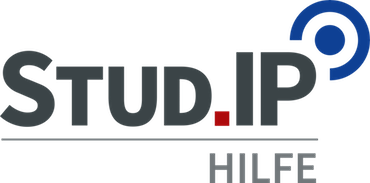Mediawall view
By this view you will see the preview pictures of all videos. Additionally, you can see the name of a video and three dots. By clicking the dots, you can activate the menu mode.
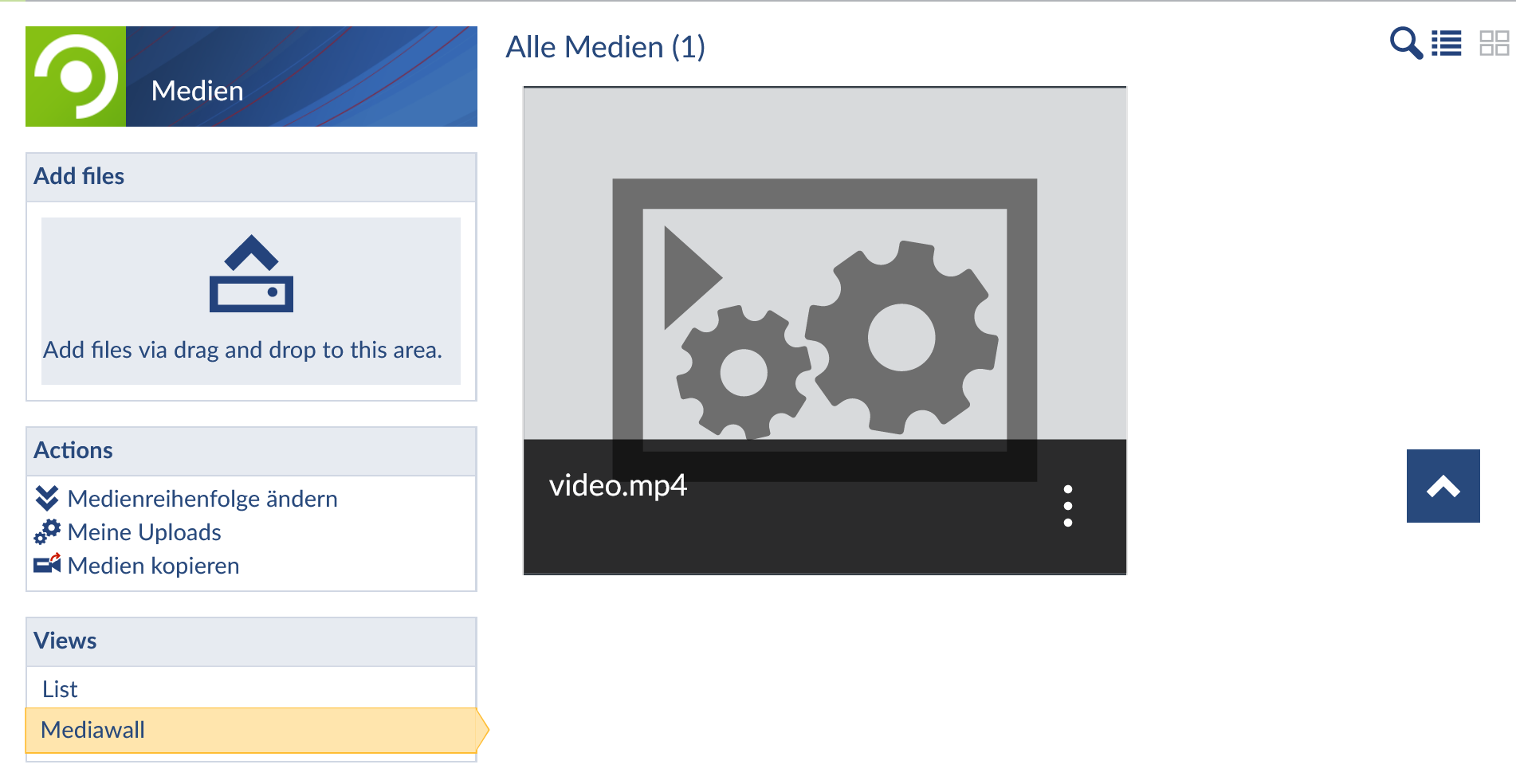
Within this menu, you can see the license symbol, the playtime and name of the person who has uploaded this file.
Furthermore, there are more buttons. With those buttons, you can start playing the video, view information of this file, share this video, edit the video settings or delete the file. By clicking the X you can close the menu mode.
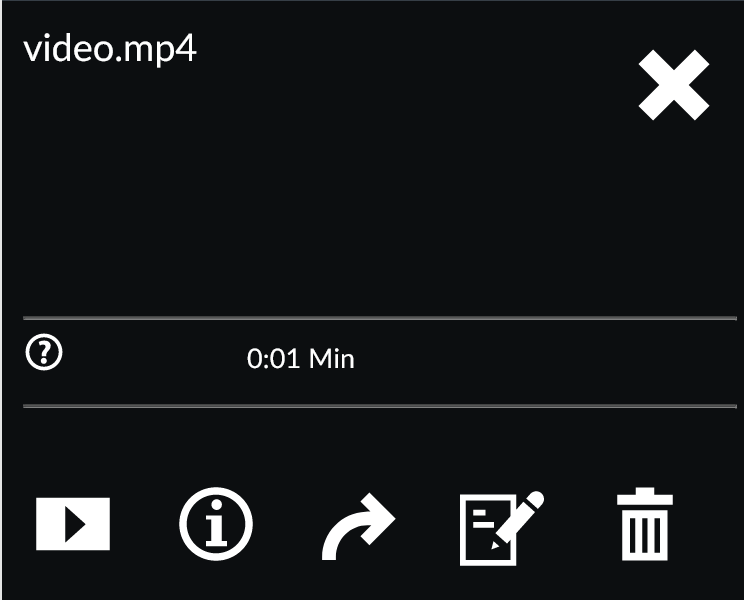
< List view | Overview | XMediaRecode >